How it works
Catalog feeds are instruments by which meta and other advertisers can show your products to the customers outside of your website. Drefor is a tool that enables marketers to design the way they want their Catalog Ads to look like.
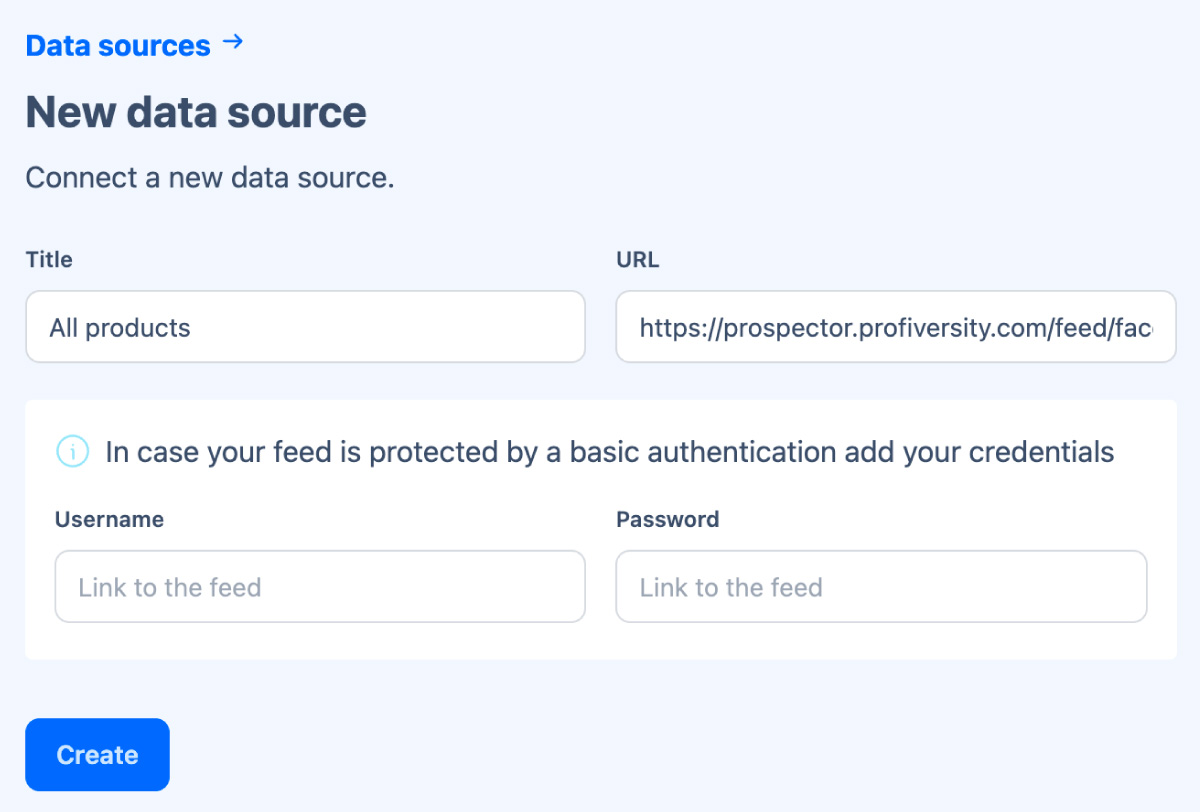
1. Add you data source
Just like on meta you can attach a dynamic product-feed (XML, CSV) or upload a static file with the items data. Drefor will pick up the data and create items in your account parsing all the information (e.g. price, brand).


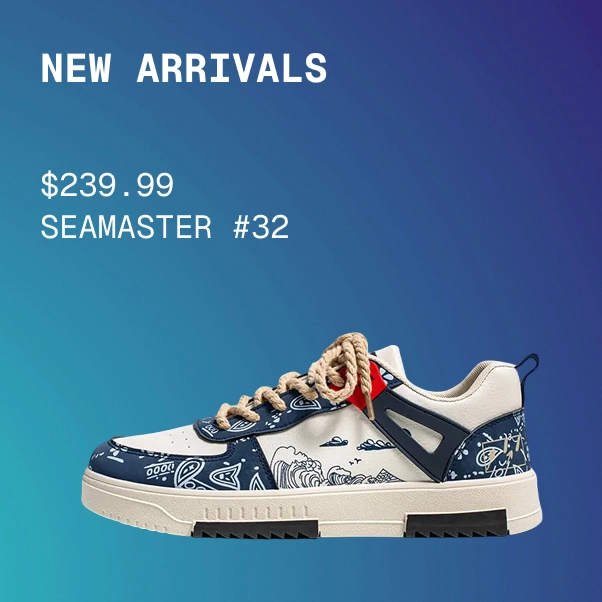

2. Create an Item-sets
Designs will be applied to combinations of products, grouped by a specific rule (e.g. category = shirts, or price > 250). You can of course add all your products and you want the design to apply across all the items in your catalog.
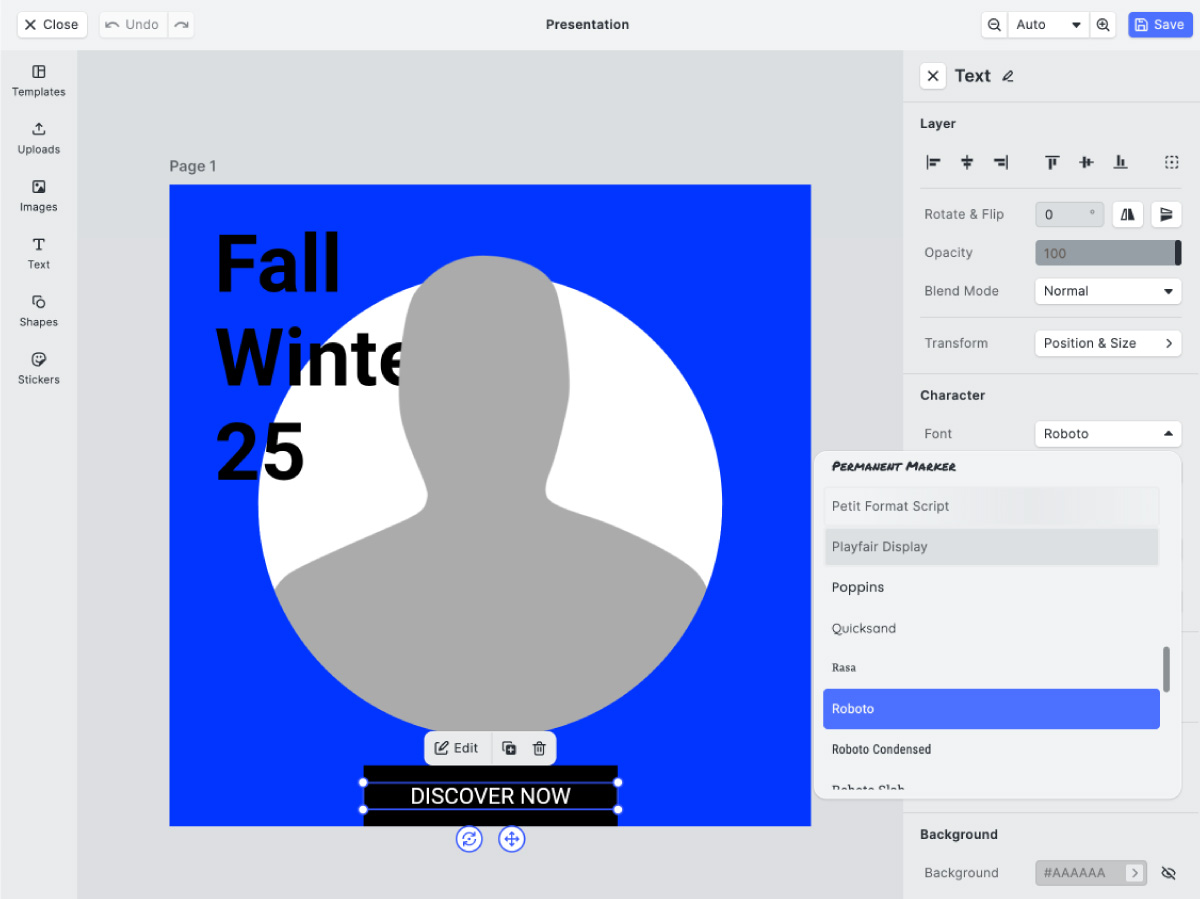
3. Crete a custom layout.
Templates can use custom placeholders that are extracted from your data source. You can add static content like buttons "Discover now" or dynamic fields like price to included on the images. These layouts will be applied to all the items in the specified set.

4. Export link
After layouts are applied you can get a dynamic link that can be placed to advertising platforms like Meta, Criteo or other services that use catalogs. Items will be updated in future, should you choose to create new templates or make changes in the exising.